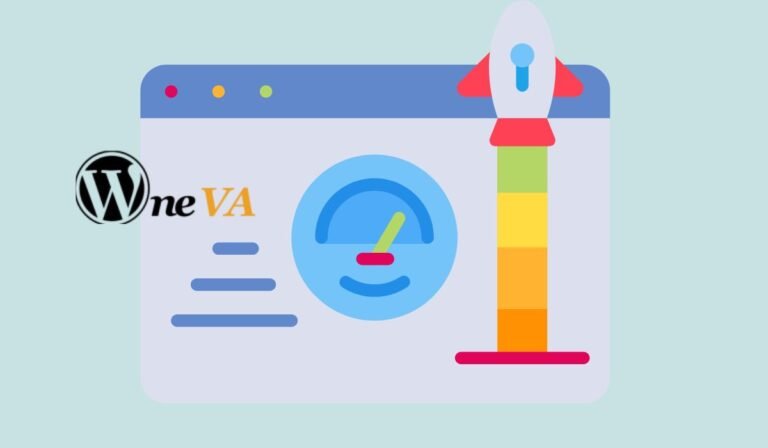The speed up WordPress website without plugins and the hassle of dealing with numerous plugins? As a WordPress website virtual assistant, I understand the importance of optimizing website performance while maintaining simplicity and efficiency. In this blog post, I’ll guide you through effective strategies to accelerate your WordPress site’s speed without relying on plugins.
From implementing streamlined coding techniques to fine-tuning server configurations, I’ll share my expertise to help you achieve lightning-fast loading times and improve user experience. Let’s embark on this journey together to unlock the full potential of your Speed Up WordPress website without plugin the need for additional plugins. Ready to turbocharge your site’s performance? Let’s get started!”
Why Website Speed Matters
Website speed is crucial for several reasons. Firstly, it affects user experience. Visitors are more likely to stay and explore when a website loads quickly. Slow-loading pages can frustrate users and drive them away, leading to lost opportunities. Additionally, website speed impacts search engine rankings. Search engines like Google prioritize fast-loading websites because they provide a better user experience.
A faster website is more likely to rank higher in search results, increasing visibility and attracting more visitors. Moreover, website speed influences conversion rates. Studies have shown that faster websites have higher conversion rates, resulting in more sales and leads. Overall, optimizing website speed is essential for improving user satisfaction, increasing visibility, and boosting conversions, ultimately leading to the success of your online presence.
The Need for Speed Up WordPress Website Without Plugin
Now that we understand the importance of speeding up a WordPress website, let’s explore some non-plugin methods to optimize your WordPress site:
– Optimize Images
Images are often the largest elements on a webpage and can significantly impact loading times. Before uploading images to your WordPress site, make sure to optimize them for the web. You can use image editing software to resize and compress images without sacrificing quality. Additionally, consider using responsive images to serve appropriately sized images based on the user’s device.
– Minify CSS and JavaScript
CSS and JavaScript files control the design and functionality of your website. However, these files can become bloated with unnecessary code, slowing down your site’s loading speed. To optimize them, you can manually minify these files by removing whitespace, comments, and unnecessary code. Alternatively, you can use online tools or command-line utilities to automate the minification process.
– Utilize Browser Caching
Browser caching allows web browsers to store static files like images, CSS, and JavaScript locally, reducing the need to re-download them on subsequent visits. You can leverage browser caching by adding directives to your website’s .htaccess file or configuring caching settings in your server or CDN (Content Delivery Network) settings. This helps improve loading times for returning visitors and enhances overall website performance.
Leverage Content Delivery Networks (CDNs)
A Content Delivery Network (CDN) is a network of servers distributed across multiple locations worldwide. By storing copies of your website’s static content on these servers, CDNs help reduce the distance between the user and the server, resulting in faster loading times. Many CDN providers offer WordPress integration plugins, but you can also configure CDNs manually by updating your website’s DNS settings and integrating CDN URLs into your WordPress theme.
Optimize Your Database
OneWordPressVA websites rely on databases to store content, settings, and other information. Over time, databases can become bloated with unnecessary data, slowing down your site’s performance. Regularly optimizing your database can help improve loading times and reduce server resource usage. You can optimize your WordPress database manually using tools like phpMyAdmin or by running SQL queries to clean up unused data and optimize tables.
Monitor and Test Performance Regularly Speed Up
Optimizing your WordPress website for speed and performance is an ongoing process. It’s essential to monitor your site’s performance regularly using tools like Google PageSpeed Insights, GTmetrix, or Pingdom. These tools provide valuable insights into areas for improvement and help you identify potential bottlenecks that may be affecting your site’s speed. Additionally, conducting regular performance tests allows you to track the impact of optimizations and ensure that your website continues to deliver fast loading times.
Why Choose Our Virtual Assistant Services?
Our virtual assistant services offer several advantages to help you manage your speed-up WordPress website without plugins efficiently. With our expertise, you can save time and resources while ensuring your website runs smoothly. We provide personalized support tailored to your specific needs, ensuring you receive the required assistance.
By outsourcing website management tasks to us, you can focus on growing your business without worrying about technical complexities. Our flexible pricing packages fit your budget, and our proven track record of delivering exceptional results gives you peace of mind. With dedicated support and comprehensive solutions, we’re here to help your website thrive. Choose our virtual assistant services and experience the difference in managing your WordPress website effortlessly.

Need a little help with all of this??
Hey! I’m Iqra, a creative, WordPress Web Designer and Virtual Assistant who would love to chat with you about your website needs.
– Expertise and Experience:
Our team consists of experienced WordPress professionals who are well-versed in all aspects of website management. Whether you need assistance with plugin updates, theme customization, or troubleshooting technical issues, we have the knowledge and expertise to get the job done right.
– Personalized Support:
We understand that every website is unique, which is why we take a personalized approach to each client’s needs. When you work with us, you’ll have a dedicated virtual assistant who will take the time to understand your goals and tailor our services to meet your specific requirements.
– Time and Cost Savings:
Outsourcing your website management tasks to a virtual assistant can save you valuable time and resources. Instead of spending hours tinkering with your site, you can delegate those tasks to us and focus on more important aspects of your business. Our affordable pricing plans make professional website assistance accessible to businesses of all sizes.
– Peace of Mind:
With our virtual assistant services, you can rest easy knowing that your website is in capable hands. We prioritize security, reliability, and efficiency in everything we do, so you can trust us to keep your site running smoothly around the clock.
How to Book Our Services Up WordPress Website Without Plugin
Booking our virtual assistant services is quick and easy. Visit our website and fill out the contact form to schedule a free consultation. During the consultation, we’ll discuss your needs, assess your website, and provide you with a customized service plan tailored to your requirements and budget.
Don’t let the complexities of managing a WordPress website hold you back any longer. Take advantage of our virtual assistant services and experience the freedom and peace of mind of knowing your website is in good hands. Contact us to book your services and take the first step toward streamlining your WordPress website!
Summary
Speeding up your WordPress website without plugins is entirely achievable with the right techniques and best practices. By optimizing images, minifying CSS and JavaScript, utilizing browser caching, implementing lazy loading, leveraging CDNs, enabling GZIP compression, optimizing your database, using a lightweight theme, and monitoring performance regularly, you can significantly improve your site’s speed and provide a better user experience for your visitors.
Frequently Asked Questions (FAQs)
Why should I speed up my WordPress website?
Faster loading times improve user experience, reduce bounce rates, and can lead to higher search engine rankings. A speedy website also enhances conversion rates and customer satisfaction.
Is it possible to speed up my WordPress site without using plugins?
Yes, there are several non-plugin methods to optimize website speed, including image optimization, minifying CSS and JavaScript, leveraging browser caching, implementing lazy loading, utilizing content delivery networks (CDNs), enabling GZIP compression, optimizing the database, and using lightweight themes.
How can I optimize images on my WordPress site without plugins?
You can optimize images manually before uploading them by resizing them to the appropriate dimensions and compressing them to reduce file size. There are also online tools and desktop software available for image optimization without the need for plugins.
What is lazy loading, and how does it speed up my WordPress site?
Lazy loading is a technique that delays the loading of non-essential resources, such as images and videos, until they are needed. This prioritizes the loading of critical content, resulting in faster initial page load times. Lazy loading can be implemented using JavaScript without the use of plugins.
Are there any drawbacks to optimizing my WordPress site without plugins?
While non-plugin methods can effectively improve website speed, they may require technical knowledge and manual implementation. Additionally, some optimizations, such as minifying CSS and JavaScript, can make code less readable and more challenging to maintain. However, the benefits of a faster website often outweigh these drawbacks.